Primary computing for British international schools

Computing Specialist Catherine Archer explains how the platform helps students to build vital skills and supports blended learning during the COVID-19 pandemic.
Learning to code with purpose
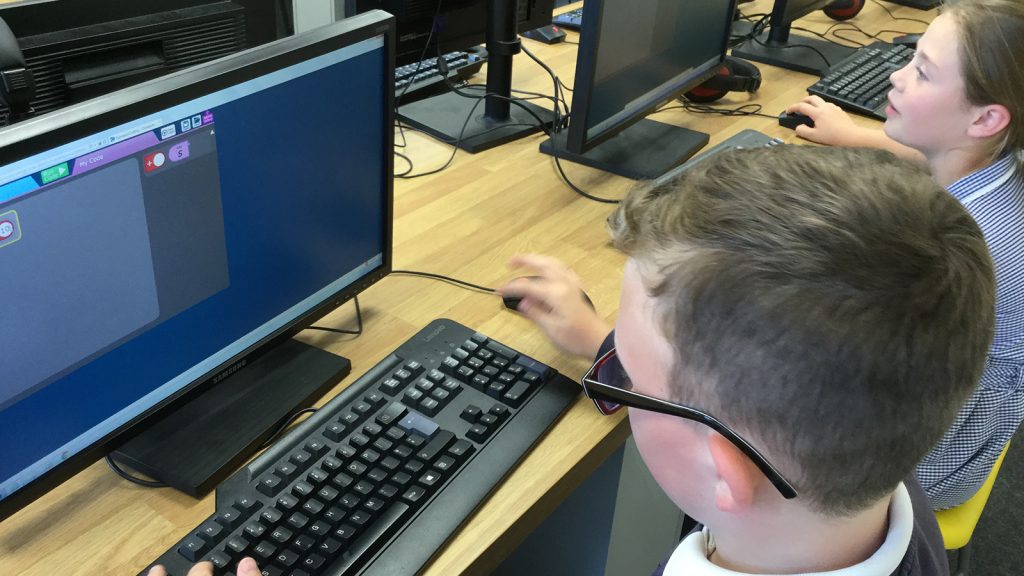
Hannah Tudor, Headteacher of St Mary of Charity Primary School in Kent shares her experience of teaching with Discovery Education Coding.
Helping every child achieve with Discovery Education Coding

Martyn Ode, Level 3 Teaching Assistant and Computing Lead at St Oswald’s Catholic Primary School in Wigan, shares his experience of teaching with Discovery Education Coding.
Coding the future with Discovery Education

Award-winning primary school St Swithun Wells uses Discovery Education Coding to teach the National Computing Curriculum in KS1 and KS2. Computing Coordinator Tiffany Bolton explains how the service helps students to build a love of coding and gets them ready for future success.
Discovery Education: Supporting STEM learning

Freethorpe Community Primary School uses Discovery Education Coding and Discovery Education Espresso to bring learning to life-especially in STEM subjects. Teacher and Science Co-ordinator Sue Hooper explains how.
Getting ready for digital careers with Discovery Education Coding

The Bramham and Shadwell Federation consists of two large primary schools, serving Wetherby and Shadwell in the city of Leeds. Computing Lead and Associate SENco Beth Ings explains how the programme brings coding to life while getting students ready for digital careers.
Building collaboration and problem solving skills
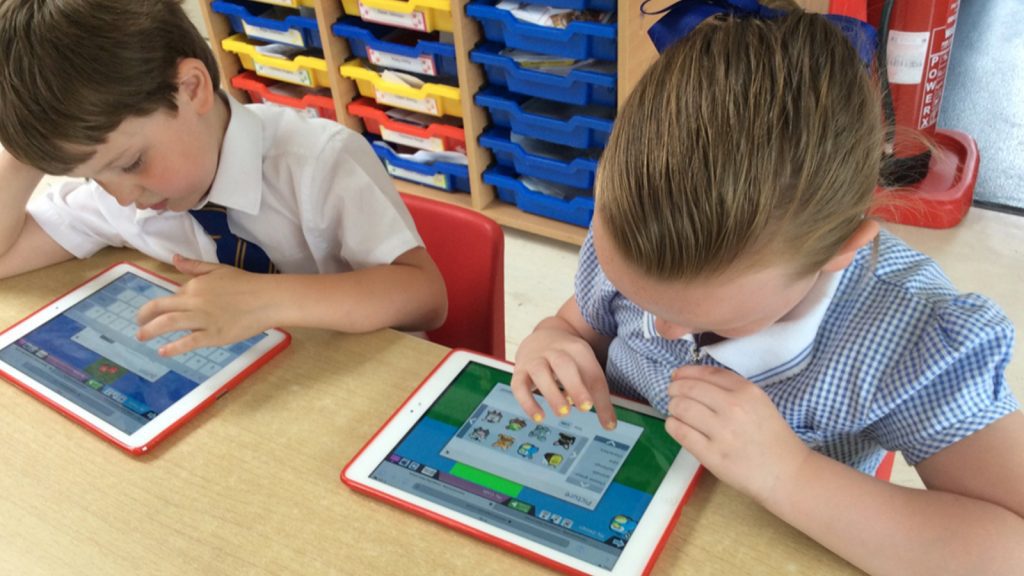
Simon Haughton, Computing Lead at Parkfield Primary School in Rochdale, shares his experience of teaching with Discovery Education Coding and explains how the all-in-one resource delivers clear pupil progress and value for money.
Webinar: Discovery Education Coding refresher

EXCLUSIVE TO CODING PARTNERS Join us to get a full understanding of Discovery Education Coding, its structure, teacher support resources, scaffolded learning support, free code opportunities and realistic programme challenges. This session will also be your chance to put any questions you may have about the service to our Discovery Education team. Can’t make this […]
Webinar: Deep dive into Discovery Education Block Coding

Exclusive to Coding subscribers Discovery Education block coding lessons provide a graphical approach to coding where pupils drag and drop events, objects and actions to make things happen in a program, progressing to building their own games and apps. Can’t make this time? The recording will be sent to all registrants shortly after the session. […]
Webinar: Discovery Education Coding refresh

EXCLUSIVE TO CODING PARTNERS Join us to get a full understanding of Discovery Education Coding, its structure, teacher support resources, scaffolded learning support, free code opportunities and realistic programme challenges. This session will also be your chance to put any questions you may have about the service to our Discovery Education team. Can’t make this […]


